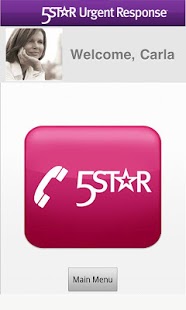5Star Urgent Response With GPS 1.5.0.291-71d
Free Version
Publisher Description
5Star Urgent Response by GreatCall® – Get 24/7 live help in any unsafe or uncertain situation - anytime, anywhere.
IMPORTANT: Download the app then register at greatcall.com/FiveStarSubscription to begin your FREE 30-day trial and start protecting yourself and those you love in minutes!
The 5Star app provides help anytime, anywhere. 5Star works as a senior medical alert system, personal safety app, ICE app and emergency help button.
Get immediate access to Certified Response Agents trained in CPR and other emergency procedures, who will identify your location by GPS, evaluate the situation, and can conference in family or friends, dispatch 9-1-1, connect you to a nurse, or provide any additional assistance, if needed.
Here’s what people are saying about 5Star:
"…I am really happy to know I have 5Star in my car in case of emergency…"
"…It’s nice to have this app when I’m navigating dark running trails…"
"Does exactly what it says it should. Excellent app…"
Key Features of 5Star:
•Immediate connection to 100% U.S. Based Certified 5Star Agents 24/7
•GPS location passed on to emergency services
•Agents can conference in 9-1-1, family or friends
•Speak directly with a registered nurse 24/7
•Assistance available in over 100 languages.
•5Star Urgent Response endorsed by John Walsh, host of America’s Most Wanted.
About 5Star Urgent Response With GPS
5Star Urgent Response With GPS is a free app for Android published in the Health & Nutrition list of apps, part of Home & Hobby.
The company that develops 5Star Urgent Response With GPS is GreatCall. The latest version released by its developer is 1.5.0.291-71d. This app was rated by 1 users of our site and has an average rating of 3.0.
To install 5Star Urgent Response With GPS on your Android device, just click the green Continue To App button above to start the installation process. The app is listed on our website since 2016-02-01 and was downloaded 7 times. We have already checked if the download link is safe, however for your own protection we recommend that you scan the downloaded app with your antivirus. Your antivirus may detect the 5Star Urgent Response With GPS as malware as malware if the download link to com.greatcall.fivestar is broken.
How to install 5Star Urgent Response With GPS on your Android device:
- Click on the Continue To App button on our website. This will redirect you to Google Play.
- Once the 5Star Urgent Response With GPS is shown in the Google Play listing of your Android device, you can start its download and installation. Tap on the Install button located below the search bar and to the right of the app icon.
- A pop-up window with the permissions required by 5Star Urgent Response With GPS will be shown. Click on Accept to continue the process.
- 5Star Urgent Response With GPS will be downloaded onto your device, displaying a progress. Once the download completes, the installation will start and you'll get a notification after the installation is finished.